📕 Bookmarks
The Bookmarks widget enables you, to add a list of web pages or URLs to your dashboard - similar like bookmarks in Browsers.
Adding the widget
Please check out our documentation on how to add a widget.
Configuration
This widget can be configured using an advanced visual editor. You need to enter edit mode, to edit the bookmarks:
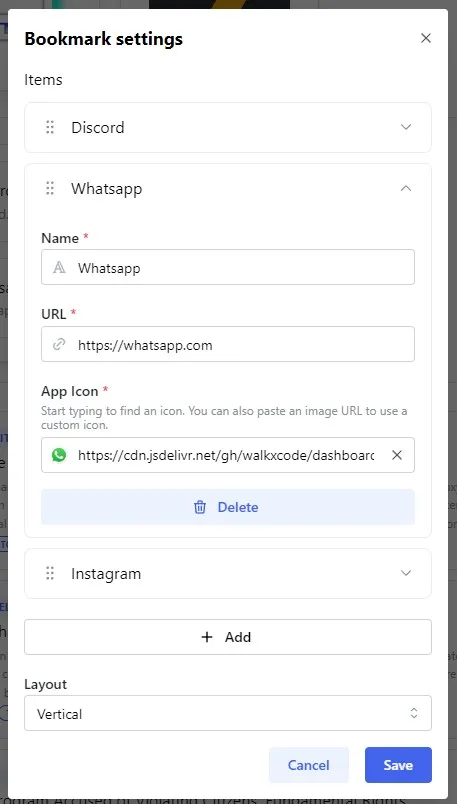
| Configuration | Description | Values | Default Value |
|---|---|---|---|
| Items | List of bookmarks | - | Empty List |
| Layout | Changes the layout of the bookmarks |
| Auto-Grid |
tip
Check out our documentation on editing tiles.
Layouts
Auto Grid
The Auto Grid mode will automatically scale the items. Items will have a min width of 150px, but can scale bigger if they need more space. If there is no space available, they will wrap.
Vertical
Vertical mode will put items in a vertical list. Overflowing items will create a scroll bar.
Horizontal
Horizontal mode will put items in a horizontal list. Overflowing items will create a scroll bar.